So, you’re exploring WordPress. Maybe it’s for a blog you’ve always wanted to start, a small online shop you’ve been dreaming about, or simply to learn something new. Whatever brought you here, you might be staring at the dashboard, wondering, “What on earth are all these themes and plugins people keep talking about?” It’s okay to feel a little lost—most of us have been there. Let’s unravel this together, piece by piece.
Themes and Plugins: What’s the Big Deal?
Think of themes as the “clothes” for your website. They set the style—how it looks, feels, and flows. Plugins, on the other hand, are the gadgets and gizmos that make your site do things. Need a photo gallery? There’s a plugin for that. Want to add a newsletter signup box? Yep, plugin again.
Here’s a simpler way to think about it: imagine your website is a house. The theme is the architectural design—the walls, the roof, the layout. Plugins are the furniture and appliances—what you use to live comfortably in your space. You wouldn’t build a house without walls, but a house with only walls and no fridge or sofa? That wouldn’t work either.
Why Themes Matter: It’s All About the First Look
Ever walked into a store and immediately turned around because the place looked chaotic? Websites are no different. If visitors land on your site and it feels cluttered or out of sync, they’ll leave faster than you can say “bounce rate.”
Themes take care of the heavy lifting when it comes to design. They help your site look polished and professional, even if you’re not a tech genius. For example, let’s say you’re a travel blogger. You’d probably want a theme with big, bold images to show off your adventures. Or maybe you’re running an online store; in that case, a WooCommerce-ready theme is what you’d look for—it’s like getting a blueprint tailored for e-commerce.

Choosing a Theme Without Losing Your Mind
Here’s a confession: picking a theme can feel overwhelming. There are thousands out there, from free options in the WordPress directory to premium themes costing $50 or more. The trick? Don’t overthink it. Start with something that looks “good enough” and tweak it later as you figure out your needs.
Here are a few tips for picking your first theme:
- Go mobile-friendly: Most traffic comes from phones these days, so make sure your theme works well on smaller screens.
- Look at reviews: Check what others are saying about the theme. A strong community is a good sign.
- Test the demo: Many themes let you preview what they’ll look like on a live site. Play around before committing.
And if you’re wondering whether to pay for a theme, here’s the deal: free themes are fine for beginners, but premium themes often come with extra features and support. If you’re serious about your site, it might be worth the investment.
Plugins: The Swiss Army Knife of WordPress
Now, let’s talk plugins. While themes handle the aesthetics, plugins make your site work harder. Want to speed up your site? There’s a plugin for that. Need to block spam? Plugin. Want to add an events calendar? You get the idea.
But here’s where things get tricky: there are over 60,000 plugins in the WordPress directory alone. It’s like walking into an all-you-can-eat buffet with no idea where to start. The key is moderation. Start small with a few essentials:
A Few Must-Have Plugins for Beginners:
- Yoast SEO: Helps improve your site’s search engine ranking (aka how Google-friendly it is).
- Wordfence Security: Protects your site from hackers.
- WP Super Cache: Makes your site faster by serving cached pages.
- Contact Form 7: A simple way to add a contact form so people can reach you.
It’s tempting to install every shiny new plugin you come across, but don’t. Too many plugins can slow down your site or even cause conflicts. Stick to what you really need.

Themes + Plugins: The Dream Team
The magic of WordPress is how seamlessly themes and plugins work together. Let me give you an example. Say you’re setting up a website for a bakery. You pick a theme that’s clean and simple, with space to highlight photos of your cupcakes and cookies. Then, you add a plugin like WPForms to let people place orders or make inquiries. In just a few clicks, you’ve created a functional and attractive website. No coding required.
Common Mistakes to Watch Out For
It’s easy to get carried away when you’re starting out. Here are some pitfalls to avoid:
- Installing too many plugins: Your site doesn’t need to do everything right away. Focus on the essentials.
- Skipping updates: Themes and plugins need regular updates to stay secure. It’s not glamorous, but it’s necessary.
- Over-customizing your theme: Stick to small tweaks in the beginning. You’ll thank yourself later when you’re not untangling a mess of conflicting changes.
Free vs. Paid: What’s Worth the Money?
There’s a debate about whether to stick with free themes and plugins or go premium. Free tools are great for starting out, and there are plenty of solid options. But premium themes and plugins often come with better support, more customization options, and extra features.
Think of it this way: if your site is a hobby, free options might be all you need. If it’s for your business or something you plan to grow, a little investment can save you time and headaches.
Wrapping It Up: Keep It Simple
At its core, WordPress is all about flexibility. You don’t have to be a tech wizard to build something amazing. Start with a theme that feels right, add a few plugins for the features you need, and let your site evolve over time. Don’t worry about getting everything perfect on day one—websites are meant to grow and change, just like any creative project.
So, take a deep breath, dive in, and have fun with it. Who knows? You might surprise yourself with what you’re capable of building.